If you only have 1 computer and share it with other users, I think its a good idea if you add some extra security to protect your data (maybe private data). You can do this with 2 methode. (for windows platform). we will not using any software here.
1. If Your hard drive formatted using NTFS. this can be used to protect folders from other users. But Only If you have a log in password for your account.
Here's the step:
1. If Your hard drive formatted using NTFS. this can be used to protect folders from other users. But Only If you have a log in password for your account.
Here's the step:
Right-click the folder that you want to make private and choose "Properties" (or Alt+Double-click). Go to the "Sharing" tab and check the "Make this folder private" box. (see the img)

Then Click Apply, Type a password then confirm it. Click the "Create Password" button then close the Password window.
Click OK in the Properties dialog box.
Done.
2. Give a password If the Folder is Zipped
Double click the zipped folder. In the top menu select File and then click "Add a Password".
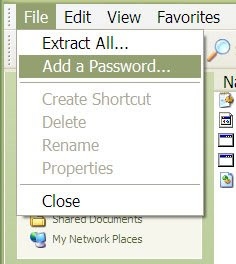 Next step is Type and confirm your password.
Next step is Type and confirm your password.
Really useful post thanks for sharing with us..
Thanks again
UPS Software